DirectX is the most important interface between the graphics card and a computer game. It is this API that allows game developers to write their code without having to worry too much about the hardware in the gamers’ computers.
DirectX 11 is the newest version of the API and it offers the greatest range of features. If you’re already running Windows 7, you’re all set, since it’s included with Microsoft's latest operating system. But what about the thousands upon thousands of gaming PCs still running Windows Vista? After all, having taken a fair bit of criticism for the way it handled DirectX 10, Microsoft says it has learned from its past mistakes and promises to do better this time around.
The message is clear: Windows Vista will be able to upgrade from DirectX 10 to version 11. Windows XP, on the other hand, is stuck with DirectX 9. End of story.
Microsoft’s plan is that DirectX 11 will become available to the general public with the release of Windows 7 in a few weeks. Windows Vista, on the other hand, won’t see the upgraded API until later as part of Vista’s Service Pack 3. While that may make sense from a marketing perspective (pushing the new OS based on a feature advantage) there is no real technological reason for this delayed approach.
The final version of DirectX 11 has been available since the end of August 2009. The trick is knowing how to get it installed on Vista. If you dig deep enough and go through the MS Knowledge Base, various blog entries, and the Developer Network, you can actually find an answer. However, it appears that Microsoft is determined to make upgrading Vista to DirectX 11 as difficult as possible.
Steps To Install DirectX 11 :
1.) Get ServicePack 2 installed
SP2 is very essential as Dx11 only works in SP2 & will not work with SP1 or earrlier..!!
You can get Sp2 here :
Download Vista SP2
2.) Download Hidden Platform Update From Microsoft
Microsoft hides some of their updates which are not accessible by the users.They've Given scripts by which these updates can be enabled. By this process download script to enable the Platform Update.
Download Link For the Script
After you have downloaded the script....run the .cmd file (run in Administrator mode). The Script will be enabled after that.
Then open the WindowsUpdate and click "Check for updates"
After it is done.....look for "Platform Update For Windows Vista" and perform that update.! When done......Restart your computer..!
3.) Get The Latest DirectX Update
Download The latest DirectX SDK. Or you can just install the Redist , either ways work.
Download DirectX SDK (Aug 2009)
Download DirectX Redist (Aug 2009)
4.) Finished
After Installing DirectX Update.....Restart your computer.!
click Start Menu & Type "dxdiag" & hit "Enter" Key....!
You would see a DirectX Diagnostic Tool
Check the window for the DirectX Version. Should Be DirectX 11 OFC..! [:)]
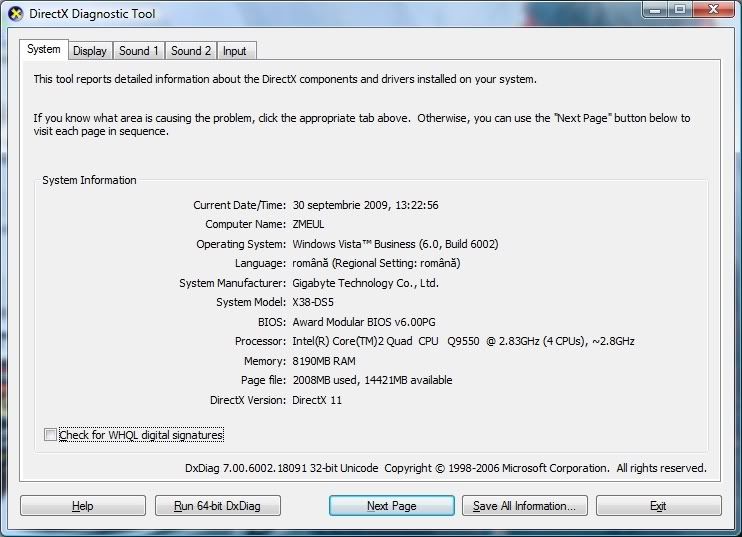
Note: If You have installed previous versions of DirectX SDK, You will need to Uninstall it before u try this






# by Anonymous - June 14, 2010 at 11:55 AM
how to install directx11 in windows 7
# by Dizzycon - June 14, 2010 at 7:15 PM
Dx11 is already comes pre-installed with Windows 7
Unless u r using the earlier beta version...which does not include Dx11 !
I reccomend u upgrade ur Windows to the Retaill version or u might just have to install the latest DirectX SDK .... You can find the link up above !!