bidvertise
Most Essential Free Softwares After Windows Installation
Posted by kk in Internet Tools, System Utilities, Useful Softwares on Thursday, March 24, 2011
As a Windows lover, I have always tried to make it more secure, convenient and easy to use. This is my must-have list of Free Softwares and Utilities that I use as an installation checklist on every fresh Windows installation. After these are installed, Windows is much more stable and powerful. These apps and utilities are my top picks as most essential to install on every Windows PC. These programs allow Windows to operate more securely, making the system more reliable, which helps me complete my work easily and effectively. I have listed them in alphabetical order. Digsby Universal Extractor VideoLAN VLC media player If we are missing something, please feel free to add that in to this list.Avira AntiVir Personal Edition
 Consistently at or near the top of independent efficacy testers, Avira’s AntiVir remains one of the best freeware security solutions around. Its scans are flexible, allowing the user to fully scan both internal and external hard drives, run a preloaded scan–for rootkits, for example–or customize a scan.
Consistently at or near the top of independent efficacy testers, Avira’s AntiVir remains one of the best freeware security solutions around. Its scans are flexible, allowing the user to fully scan both internal and external hard drives, run a preloaded scan–for rootkits, for example–or customize a scan.CCleaner
 CCleaner is a freeware system optimization, privacy and cleaning tool. It removes unused files from your system – allowing Windows to run faster and freeing up valuable hard disk space. It also cleans traces of your online activities such as your Internet history. Additionally it contains a fully featured registry cleaner.
CCleaner is a freeware system optimization, privacy and cleaning tool. It removes unused files from your system – allowing Windows to run faster and freeing up valuable hard disk space. It also cleans traces of your online activities such as your Internet history. Additionally it contains a fully featured registry cleaner. Digsby helps you manage all your IM, e-mail, and social network accounts from one easy-to-use application. Digsby lets you chat with all your friends on AIM, MSN, Yahoo, ICQ, Google Talk, Facebook Chat, and Jabber with one simple to manage buddy list. It provides notifications when new e-mails arrive.
Digsby helps you manage all your IM, e-mail, and social network accounts from one easy-to-use application. Digsby lets you chat with all your friends on AIM, MSN, Yahoo, ICQ, Google Talk, Facebook Chat, and Jabber with one simple to manage buddy list. It provides notifications when new e-mails arrive.DAEMON Tools Lite
 DAEMON Tools is an advanced application for Microsoft Windows which provides one of the best optical media emulation in the industry. With DAEMON Tools you can back up your physical CD/DVD/HD DVD/Blu-ray discs into “virtual discs” or so called “disc image” files, which run directly on your hard drive. You can also work with images created by other burning programs! DAEMON Tools supports variety of image types.
DAEMON Tools is an advanced application for Microsoft Windows which provides one of the best optical media emulation in the industry. With DAEMON Tools you can back up your physical CD/DVD/HD DVD/Blu-ray discs into “virtual discs” or so called “disc image” files, which run directly on your hard drive. You can also work with images created by other burning programs! DAEMON Tools supports variety of image types.Everything search engine
 This small software application bypasses Windows search with a lightning quick interface and real-time results for all of the files and folders in your local hard drive or any subsection of it. The software doesn’t do much more than search, but its efficiency, effectiveness, stability, and low system resource usage make it a keeper utility.
This small software application bypasses Windows search with a lightning quick interface and real-time results for all of the files and folders in your local hard drive or any subsection of it. The software doesn’t do much more than search, but its efficiency, effectiveness, stability, and low system resource usage make it a keeper utility.Firefox
 The Firefox Web Browser is the faster, more secure, and fully customizable way to surf the web. Mozilla Firefox is a fast, full-featured Web browser. Firefox includes pop-up blocking, tab-browsing, integrated Google search, simplified privacy controls, a streamlined browser window that shows you more of the page than any other browser and a number of additional features that work with you to help you get the most out of your time online.
The Firefox Web Browser is the faster, more secure, and fully customizable way to surf the web. Mozilla Firefox is a fast, full-featured Web browser. Firefox includes pop-up blocking, tab-browsing, integrated Google search, simplified privacy controls, a streamlined browser window that shows you more of the page than any other browser and a number of additional features that work with you to help you get the most out of your time online.FileZilla
 Rich in Web content, short on cash? This free, open-source FTP application is handy if you’re looking for a solid tool to handle FTP transfers and don’t want to part with your bucks.
Rich in Web content, short on cash? This free, open-source FTP application is handy if you’re looking for a solid tool to handle FTP transfers and don’t want to part with your bucks.Flash Player (Adobe)
 Adobe Flash Player software is a cross-platform browser plug-in that delivers breakthrough web experiences and is installed on more than 98% of Internet-connected desktops. Flash Player 10 introduces 3D effects, custom filters and effects, advanced text support, and more.
Adobe Flash Player software is a cross-platform browser plug-in that delivers breakthrough web experiences and is installed on more than 98% of Internet-connected desktops. Flash Player 10 introduces 3D effects, custom filters and effects, advanced text support, and more.Flashget
 FlashGet is specifically designed to address two of the biggest problems when downloading files: Speed and management of downloaded files.
FlashGet is specifically designed to address two of the biggest problems when downloading files: Speed and management of downloaded files.Foxit Reader
 To put it gently, Adobe Reader is a real pain in the hindquarters. It’s monstrously large, slow to load, and includes many features most users will hardly ever need. Foxit PDF Reader 3.0 kills the bloat and throws in some useful features, such as multimedia support and content-sharing options, while still allowing you to quickly access your PDFs.
To put it gently, Adobe Reader is a real pain in the hindquarters. It’s monstrously large, slow to load, and includes many features most users will hardly ever need. Foxit PDF Reader 3.0 kills the bloat and throws in some useful features, such as multimedia support and content-sharing options, while still allowing you to quickly access your PDFs.Google Chrome
 Google Chrome is a browser that combines a minimal design with sophisticated technology to make the Web faster, safer, and easier. Use one box for everything–type in the address bar and get suggestions for both search and Web pages.
Google Chrome is a browser that combines a minimal design with sophisticated technology to make the Web faster, safer, and easier. Use one box for everything–type in the address bar and get suggestions for both search and Web pages.ImgBurn
 ImgBurn is a lightweight CD/DVD/HD-DVD/Blu-ray burning application that has several modes, each for performing a different task: Read; Build; Write; Verify; and Discovery. ‘Advanced’ input mode to build mode where you have total control over the layout of the disc and can add new folders, change names etc. and Optional logging when hidden or system files/folders are skipped in Build mode due to the current settings.
ImgBurn is a lightweight CD/DVD/HD-DVD/Blu-ray burning application that has several modes, each for performing a different task: Read; Build; Write; Verify; and Discovery. ‘Advanced’ input mode to build mode where you have total control over the layout of the disc and can add new folders, change names etc. and Optional logging when hidden or system files/folders are skipped in Build mode due to the current settings.K-Lite Mega Codec Pack
 With the K-Lite Codec Pack you should be able to play all the popular movie formats and even some rare formats. This package is mainly for power users and people who do their own encodings.
With the K-Lite Codec Pack you should be able to play all the popular movie formats and even some rare formats. This package is mainly for power users and people who do their own encodings.Notepad++
 Notepad is a Notepad replacement with an eye toward programmers, although it should also appeal to the casual user who wants a cross between Notepad and WordPad. Notepad has some noticeable differences from WordPad. Support for tabs is key, letting users manage different documents simultaneously.
Notepad is a Notepad replacement with an eye toward programmers, although it should also appeal to the casual user who wants a cross between Notepad and WordPad. Notepad has some noticeable differences from WordPad. Support for tabs is key, letting users manage different documents simultaneously.OpenOffice.org
 A credible rival to MS Office, OpenOffice.org includes powerful applications for making text documents, spreadsheets, presentations, diagrams, and databases, as well as HTML and XML documents. Not only does it let you edit basic documents, such as letters and faxes, it also handles equations and complex and multipart documents with bibliographies, reference tables, and indexes.
A credible rival to MS Office, OpenOffice.org includes powerful applications for making text documents, spreadsheets, presentations, diagrams, and databases, as well as HTML and XML documents. Not only does it let you edit basic documents, such as letters and faxes, it also handles equations and complex and multipart documents with bibliographies, reference tables, and indexes.Process Explorer
 If you’ve ever tried tracking down a process in Windows Task Manager, you know it’s like looking for a needle in a haystack. Process Explorer makes the job a lot easier. This freeware utility displays running processes in an intuitive tree format that includes not only process names, but also program icons and other data, such as description, image, and processor time.
If you’ve ever tried tracking down a process in Windows Task Manager, you know it’s like looking for a needle in a haystack. Process Explorer makes the job a lot easier. This freeware utility displays running processes in an intuitive tree format that includes not only process names, but also program icons and other data, such as description, image, and processor time. Universal Extractor is a program do to exactly what it says: extract files from any type of archive, whether it’s a simple zip/rar file, an installation program, or even a Windows Installer (.msi) package.
Universal Extractor is a program do to exactly what it says: extract files from any type of archive, whether it’s a simple zip/rar file, an installation program, or even a Windows Installer (.msi) package.Unlocker
 Ever had such an annoying message given by Windows: Cannot delete file: Access is denied. There has been a sharing violation. The source or destination file may be in use or the file is in use by another program or user. Make sure the disk is not full or write-protected and that the file is not currently in use. Unlocker is the solution.
Ever had such an annoying message given by Windows: Cannot delete file: Access is denied. There has been a sharing violation. The source or destination file may be in use or the file is in use by another program or user. Make sure the disk is not full or write-protected and that the file is not currently in use. Unlocker is the solution. VLC is a highly portable multimedia player for various audio and video formats, including MPEG-1, MPEG-2, MPEG-4, DivX, MP3, and OGG, as well as for DVDs, VCDs, and various streaming protocols. It also can be used as a server for unicast or multicast streams in IPv4 or IPv6 on a high-bandwidth network.
VLC is a highly portable multimedia player for various audio and video formats, including MPEG-1, MPEG-2, MPEG-4, DivX, MP3, and OGG, as well as for DVDs, VCDs, and various streaming protocols. It also can be used as a server for unicast or multicast streams in IPv4 or IPv6 on a high-bandwidth network.Vuze (Formerly called Azureus)
 Vuze is the easiest way to find, download,and play HD movies, TV and videos. Download and stream using the most powerful p2p bittorrent app in the world.
Vuze is the easiest way to find, download,and play HD movies, TV and videos. Download and stream using the most powerful p2p bittorrent app in the world.
HTC EVO 3D Specs Revealed
Posted by Gagandeep on Tuesday, March 22, 2011
Rumors suggest that Sprint and HTC are going to launch the successor to the ‘EVO 4G’ at the on-going CTIA, to be known as the EVO 3D. Now, the folks over at PocketNow have managed to get their hands on some leaked documents, which reveal the specs of the EVO 3D. The handset will be sporting a 4.3-inch qHD (960×540) display with 3D capabilities. The EVO 3D will be powered by a dual-core 1.2GHz Snapdragon CPU (MSM8660) and pack 768MB of RAM. The back of the handset will sport dual 5MP cameras with Flash. These cameras will be able to record videos in either 720p 3D format or at 1080p in 2D. The front of the phone will also house a 1.3MP camera for video-calling. The EVO 3D will run on Android OS with HTC’s Sense UI on top of it. However, the Android version which the handset will release with is unknown. PocketNow also managed to confirm the specs of another EVO branded device coming to Sprint – the EVO View 4G. The EVO View 4G is the Sprint version of the recently announced HTC Flyer. The 7-inch tablet has a resolution of 1024×600, and is powered by a 1.5GHz single core Snapdragon CPU. The EVO View 4G will run Android 2.4, with HTC Sense UI – which will be optimized for tablet use.
Run Android on Your Netbook or Desktop
Posted by kk in Operating Systems, System Utilities on Monday, March 21, 2011
Would you like to try out Google’s Android OS on your netbook or desktop? Here’s how you can run Android from a flash drive and see how fast Android can run on real hardware! Install Android On Your Flash Drive or Memory Card First, make sure you have a flash drive or memory card inserted into your computer with around 256MB or more storage space. Remove any files you may need off of the drive, so you can use it to run Android on your computer. Now you’re ready to download and setup Android on your drive. Head over to the Android x86 download page (link below), scroll down to the StableRelease section, and click Viewunder android-x86-1.6-r2.iso. This will start the iso file downloading to your computer. In the mean time, head over to the UNetbootin site (link below), and download it as well. Once your downloads are complete, run UNetbootin. Click the bullet beside Diskimage, then click the “… “ button and select the Android ISO file you just downloaded. Finally, select the correct flash drive or memory card in the menu on the bottom, and click Ok. UNetbootin will now copy the files to your flash drive. This may take a few moments, depending on your flash drive’s speed. Once it’s finished, it will ask if you wish to reboot. If you want to go ahead and run Android, you can click Reboot; otherwise, just exit and run Android from your flash drive when you want. If you want to try Android on a computer that has a CD/DVD drive, you could just burn the ISO to a disk and boot from it. Netbooks don’t have CD drives, and even on a desktop, it can be nice to not waste a CD just for this. If you want to burn it to a disk, you can do iteasily from Windows 7 or with a free program such as ImgBurn. Using Android-x86 On Your Computer Now you’re ready to run Android on your netbook, laptop, or even a full desktop computer. Simply reboot your computer with the USB drive, and select to boot from it. Not all computers will automatically boot from a USB device, so you may have to press F2, F10, or another key, depending on your computer, and change the Boot options in the bios. Now, when you boot from the USB drive, select Live CD – Run Android-x86 without installation. You’ll see a text prompt for a few moments as Android begins to load. Then you’ll see the Android boot screen, though we only saw it for a moment, as our computer booted really fast into Android. After a couple seconds, you’ll see the Android desktop … on your netbook or computer! You can quickly access one of the apps on the home screen, or open the menu to see more options. Click and hold to open a context menu, such as to change the background or add a desktop widget. Or, press your mouse’s right button to open a menu, such as to open a new tab in the browser. It works very good as a quick way to get online; the Android browser is actually quite capable for normal browsing, and worked very well in our tests. With a 10 second or less boot time, you may enjoy using this as an alternate to Puppy Linux or other light distros for a quick way to get online securely. You can even install new applications with the included AndAppStore, though these will only be installed while this Android session is running. If you reboot your computer, you’ll only see the default applications and settings again. Android x86 supports all of the hardware, including cameras and Wi-Fi, on several Netbooks and laptops; check the link below to see if yours is supported. In our test, our camera wasn’t supported, and we additionally had to connect to the internet via Ethernet since it didn’t detect our Wi-Fi card. For the most part, Android was very responsive, but anything that would fade out the desktop such as opening a dialog box or a menu would run very slowly and even make the mouse feel jerky. Additionally, we couldn’t get it to boot on our desktop with an AMD processor. You could install Android to your hard drive, but we wouldn’t recommend it considering the limitations and issues it has. But, it is very fun to play with from a flash drive or memory card, and you may even feel adventurous enough to try installing it. Be warned, though; this isn’t for the weak of heart! Conclusion If you’re curious about how Android works and would like to try it out on a real machine, this is a great way to see how fast a mobile OS can be on a netbook or desktop. We wish it was more stable and could actually store programs and settings on the flash drive, but it did work as a nice substitute for Puppy Linux or other light, Live CD distros. It runs much faster on a real computer than in the emulator. Since you’re running it from a flash drive, you don’t have to worry about messing anything up, so go ahead and try it for research or fun.

![sshot-2010-07-21-[22-57-53]](http://www.howtogeek.com/wp-content/uploads/2010/07/sshot20100721225753.png)
![sshot-2010-07-21-[22-57-58]](http://www.howtogeek.com/wp-content/uploads/2010/07/sshot20100721225758.png)
![sshot-2010-07-21-[22-58-11]](http://www.howtogeek.com/wp-content/uploads/2010/07/sshot20100721225811.png)
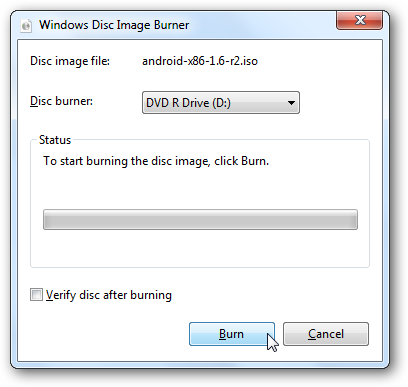
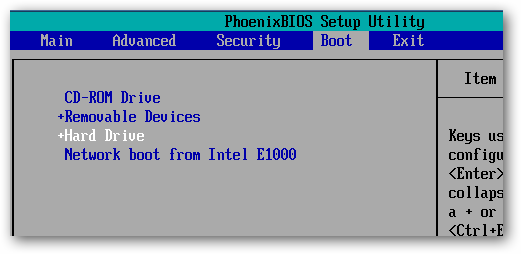
![sshot-2010-07-21-[21-34-59]](http://www.howtogeek.com/wp-content/uploads/2010/07/sshot20100721213459.png)
![sshot-2010-07-21-[21-35-31]](http://www.howtogeek.com/wp-content/uploads/2010/07/sshot20100721213531.png)


![sshot-2010-07-21-[21-52-49]](http://www.howtogeek.com/wp-content/uploads/2010/07/sshot20100721215249.png)

![sshot-2010-07-21-[22-37-48]](http://www.howtogeek.com/wp-content/uploads/2010/07/sshot20100721223748.png)
![sshot-2010-07-21-[22-38-13]](http://www.howtogeek.com/wp-content/uploads/2010/07/sshot20100721223813.png)
Google to Launch Major New Social Network Called Circles, Possibly Today
Posted by Gagandeep in NEWS on Sunday, March 13, 2011
We believe that Google will preview a major new social service calledGoogle Circles at South by Southwest Interactive today. Update: Google has now officially denied that Circles will launch here, but not that it exists. Others, including Tim O'Reilly, have also now confirmed that they've seen it and that it's awesome. If what we've heard is correct, the service will offer photo, video and status message sharing. Everything users share on Circles will be shared only with the most appropriate circle of social contacts in their lives, not with all your contacts in bulk. Circles may be shown off at an event co-hosted tonight by the ACLU, an organization focused on privacy and the liberties it affords. It may not be a big public launch yet, but it's clear that this is a major product in the works at the very least. The service has been developed with extensive participation by Chris Messina, the co-creator of numerous successful social and software phenomena online, from BarCamp to Hashtags and much more. Messina declined to comment for this story. Jonathan Sposato, CEO of the photo editing service Piknik that Google acquired last year, is working on Circles as well. Sposato may be the only entrepreneur to have sold not one but two startups to Google - having founded Phatbits, a service that was acquired by Google in 2005 and became Google Gadgets. These are heavy hitting tech leaders and the service should be very interesting.
